本节主要讲解ExpandableListView可扩展列表组件。ExpandableListView配置是有些麻烦,也容易出问题,所以本文中的实例中尽量去掉了干扰内容,大家能有更清晰的了解,更容易借鉴。
下面先给大家演示程序运行结果。
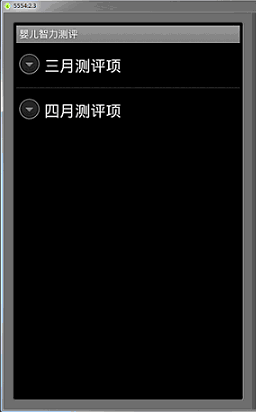
点击一级列表,展开下一级:
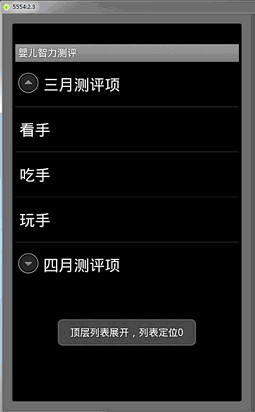
点击二层列表(嵌套的列表)的某一项:
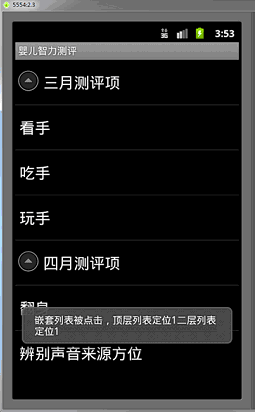
下面我们来看代码:
1、新建一个项目 Lesson43_ExpandableListView。
2、main.xml 的内容如下:
- <?xml version="1.0" encoding="utf-8"?>
- <linearlayout android:layout_height="fill_parent" android:layout_width="fill_parent" android:orientation="vertical" xmlns:android="http://schemas.android.com/apk/res/android">
- <expandablelistview android:layout_height="wrap_content" android:layout_width="match_parent" android:id="@id/android:list">
- </expandablelistview>
- </linearlayout>
请注意ExpandableListView标签中id的写法是固定的@id/android:list,因为我们这里用的是ExpandableListActivity,而ExpandableListActivity代码里写死了要寻找的UI元素是它,这和我们以前讲的很多特殊的Activity是一样的,这里再稍作提醒。
3、MainActivity.java的代码如下,解释在注释里:
- package basic.android.lesson43;
- import java.util.ArrayList;
- import java.util.HashMap;
- import java.util.List;
- import java.util.Map;
- import android.app.ExpandableListActivity;
- import android.os.Bundle;
- import android.view.View;
- import android.widget.ExpandableListView;
- import android.widget.SimpleExpandableListAdapter;
- import android.widget.Toast;
- public class MainActivity extends ExpandableListActivity {
- @Override
- public void onCreate(Bundle savedInstanceState) {
- super.onCreate(savedInstanceState);
- setContentView(R.layout.main);
- // 准备顶层列表数据
- List
- <map string=""><string ,="">> topList = new ArrayList</string></map>
- <map string=""><string ,="">>();
- Map</string><string string="" ,=""> topMap1 = new HashMap</string><string string="" ,="">();
- Map</string><string string="" ,=""> topMap2 = new HashMap</string><string string="" ,="">();
- topMap1.put("month", "三月测评项");
- topMap2.put("month", "四月测评项");
- topList.add(topMap1);
- topList.add(topMap2);
- // 准备二层列表数据
- List
- <list string="">
- <map><string ,="">>> nestList = new ArrayList</string></map>
- </list>
- <list string="">
- <map><string ,="">>>();
- // 准备二层列表第一个子列表数据
- List
- <map string=""><string ,="">> nestList1 = new ArrayList</string></map>
- <map string=""><string ,="">>();
- Map</string><string string="" ,=""> nestMap1 = new HashMap</string><string string="" ,="">();
- Map</string><string string="" ,=""> nestMap2 = new HashMap</string><string string="" ,="">();
- Map</string><string string="" ,=""> nestMap3 = new HashMap</string><string string="" ,="">();
- nestMap1.put("test", "看手");
- nestMap2.put("test", "吃手");
- nestMap3.put("test", "玩手");
- nestList1.add(nestMap1);
- nestList1.add(nestMap2);
- nestList1.add(nestMap3);
- // 准备二层列表第二个子列表数据
- List
- <map string=""><string ,="">> nestList2 = new ArrayList</string></map>
- <map string=""><string ,="">>();
- Map</string><string string="" ,=""> nestMap4 = new HashMap</string><string string="" ,="">();
- Map</string><string string="" ,=""> nestMap5 = new HashMap</string><string string="" ,="">();
- nestMap4.put("test", "翻身");
- nestMap5.put("test", "辨别声音来源方位");
- nestList2.add(nestMap4);
- nestList2.add(nestMap5);
- // 把子列表数据放入
- nestList.add(nestList1);
- nestList.add(nestList2);
- // 准备数据匹配器
- SimpleExpandableListAdapter adapter = new SimpleExpandableListAdapter(
- this, //1.上下文
- topList, //2.顶层数据列表
- android.R.layout.simple_expandable_list_item_1, // 3.一层显示样式
- new String[]{"month"}, //4.顶层map的键
- new int[]{android.R.id.text1}, // 5.顶层数据显示的View ID
- nestList, //6.二层数据列表
- android.R.layout.simple_list_item_1, //7.二层显示样式
- new String[]{"test"}, //8.二层map的键
- new int[]{android.R.id.text1} //9.二层数据显示的View ID
- );
- //设置数据匹配器
- this.setListAdapter(adapter);
- }
- @Override
- public boolean onChildClick(ExpandableListView parent, View v, int groupPosition, int childPosition, long id) {
- Toast.makeText(this, "嵌套列表被点击,顶层列表定位"+groupPosition+"二层列表定位"+childPosition, Toast.LENGTH_LONG).show();
- return super.onChildClick(parent, v, groupPosition, childPosition, id);
- }
- @Override
- public void onGroupCollapse(int groupPosition) {
- Toast.makeText(this, "顶层列表收缩,列表定位"+groupPosition, Toast.LENGTH_LONG).show();
- super.onGroupCollapse(groupPosition);
- }
- @Override
- public void onGroupExpand(int groupPosition) {
- Toast.makeText(this, "顶层列表展开,列表定位"+groupPosition, Toast.LENGTH_LONG).show();
- super.onGroupExpand(groupPosition);
- }
- }
- </string></map>
- </string></map>
- </string></map>
- </list></string></map>
4、编译并运行程序即可看到上面的效果。那么本节课就到这里了,Android中很多内容就像本节的ExpandableListView一样讨厌,来,我们一起鄙视一下^_^


发表评论:
◎欢迎参与讨论,请在这里发表您的看法、交流您的观点。