本文以及后续文章,将一步步完善功能列表:

要点击九宫格中的条目,需要注册点击事件
Java代码
- // 注册九宫格单个条目的点击事件
- gv_home.setOnItemClickListener(new OnItemClickListener() {
- // 点中列表条目索引 position
- @Override
- public void onItemClick(AdapterView<?> parent, View view,
- int position, long id) {
- switch (position) {
- case 0:
- break;
- case 8:
- Intent intent = new Intent(getApplicationContext(), SettingActivity.class);
- startActivity(intent);
- break;
- default:
- break;
- }
- }
- });
毫无疑问需要新建SettingActivity.java
Java代码
- package com.wuyudong.mobilesafe.activity;
- import com.wuyudong.mobilesafe.R;
- import android.app.Activity;
- import android.os.Bundle;
- public class SettingActivity extends Activity {
- @Override
- protected void onCreate(Bundle savedInstanceState) {
- // TODO Auto-generated method stub
- super.onCreate(savedInstanceState);
- setContentView(R.layout.activity_setting);
- }
- }
在点击相应的条目后,跳转到“设置中心”,于是新建activity_setting.xml布局文件
XML/HTML代码
- <?xml version="1.0" encoding="utf-8"?>
- <LinearLayout xmlns:android="http://schemas.android.com/apk/res/android"
- android:layout_width="match_parent"
- android:layout_height="match_parent"
- android:orientation="vertical" >
- <RelativeLayout
- android:layout_width="match_parent"
- android:layout_height="wrap_content"
- android:padding="5dp" >
- <TextView
- android:id="@+id/tv_title"
- android:layout_width="wrap_content"
- android:layout_height="wrap_content"
- android:text="自动更新设置"
- android:textColor="#000"
- android:textSize="18sp" />
- <TextView
- android:id="@+id/tv_des"
- android:layout_width="wrap_content"
- android:layout_height="wrap_content"
- android:layout_below="@id/tv_title"
- android:text="自动更新已关闭"
- android:textColor="#000"
- android:textSize="18sp" />
- <CheckBox
- android:id="@+id/cb_box"
- android:layout_alignParentRight="true"
- android:layout_centerVertical="true"
- android:layout_width="wrap_content"
- android:layout_height="wrap_content" />
- <View
- android:layout_below="@id/tv_des"
- android:background="#000"
- android:layout_width="match_parent"
- android:layout_height="1dp"
- />
- </RelativeLayout>
- </LinearLayout>
本文先实现设置中心选项的一个条目布局结构,如下红色方框所示:
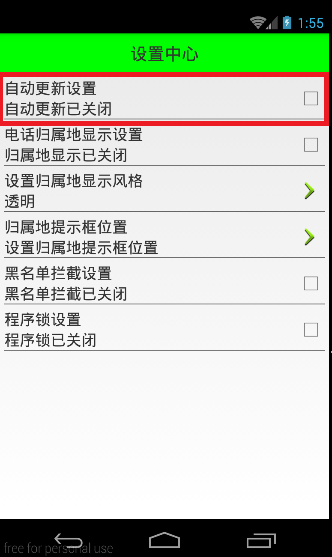
本文发布:Android开发网


发表评论:
◎欢迎参与讨论,请在这里发表您的看法、交流您的观点。